The Menu System
In This Topic |
The menu-system employed by any application is considered its back-bone. The more intuitive and easy-to-follow it is, the more efficiency can be expected from the human-resources. Vouch offers a menu-system based on sections of business activities. It confirms to the standard whereas main-menu resides on the top-row of the screen and actions are displayed in vertical popups. Let us have a deep view:
Main Top-Bar Menu
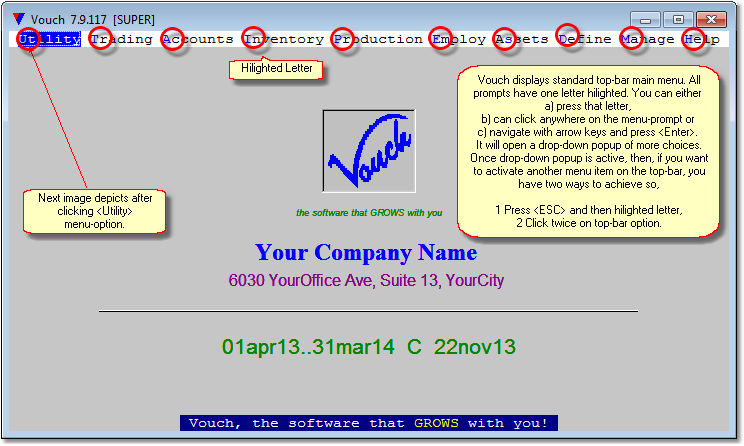
Drop Down Popup Menus

There are few fundamental differences between standard Windows menus and Vouch menus:
| 1. | Windows menus can be activated with Alt+hilighted key, whereas Vouch menus only with hilighted key. |
| 2. | Previous Windows menu is closed and the other opened in one step if another option is clicked, whereas Vouch requires two clicks to accomplish same task. |
| 3. | Sub-menu is automatically opened whenever mouse is hover over a prompt, but in Vouch you are to explicitly click on the prompt to activate sub-menu. |
| 4. | Whether a prompt contains another menu is indicated by a mark on the right side of the prompt in Windows menus, whereas in Vouch it is indicated by surrounding angled brackets. |
