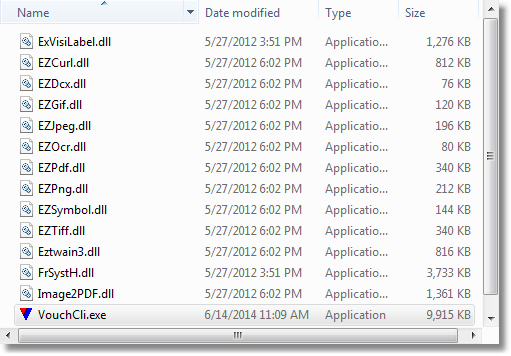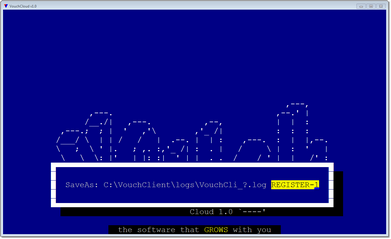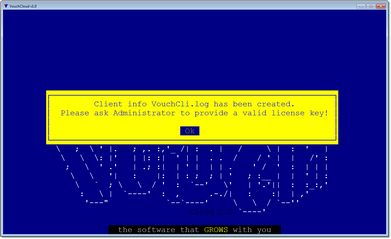Generating Client Logs
The starting point of VouchCloud implementation is the generation of Client Machine Logs. This is only needed if you want to bind a machine to access VouchCloud. It is important that you bind machines to the VouchCloud Server to be sure that data is not accessed unauthorized. VouchCloud protocol offers OPEN client keys also, but then those keys can prove disastrous if exposed unprotected. Vouch strongly recommends to bind client machines to access data.
Here we will discuss how client logs are generated.
Step |
Description |
Image |
1 |
First step is to install VouchClient package on the client machine(s). It is simple. The only process involved is to unzip VouchClient.zip in some folder. Make sure that the folder in which package is being unzipped is persistent.
For simplicity let this folder be C:\Vouch\ and unzip the package here.
The image at the right shows the list of files once VouchClient.zip is unzipped.
Time-stamp of VouchCli.exe may vary depending upon the version. |
|
2 |
VouchClient ( VouchCli.exe ) when executed first time on the client machine
Provide a name to the .log info file. Give a name which should reflect clearly to which machine it belongs to. |
|
3 |
VouchClient will create a folder "logs" as a sub-folder from where VouchCli.exe is running and will deposit there a binary file "VouchCli_{ the name you provided}.log".
This file needs to be sent to the administrator of Vouch who in turn will generate a .key file for this client.
The other part happens on the server. |
NEXT: Generating Client Keys at the Server.