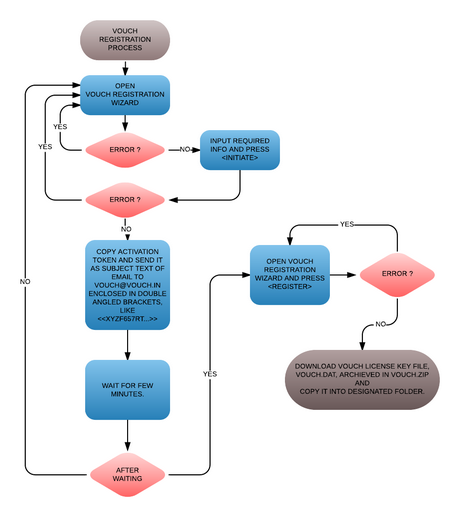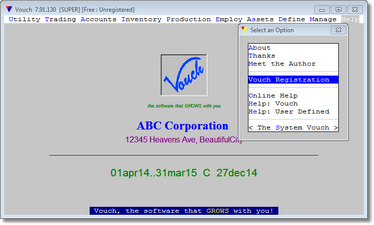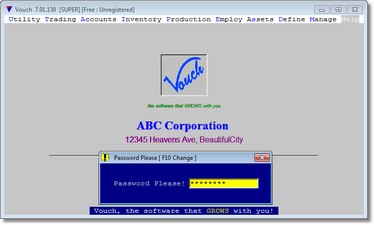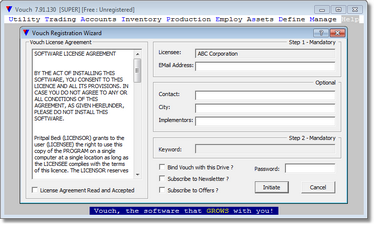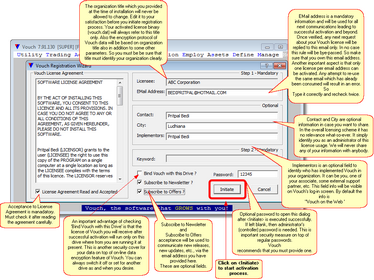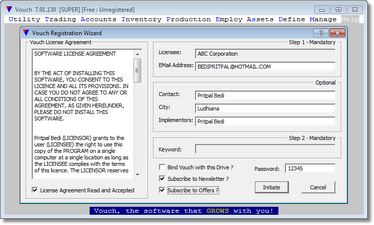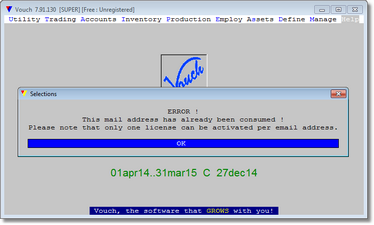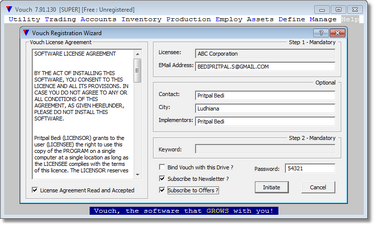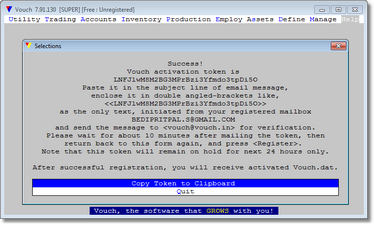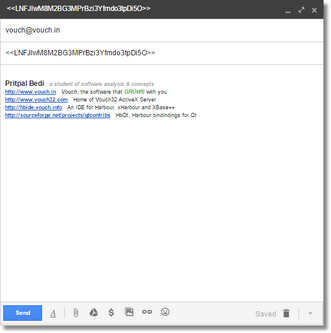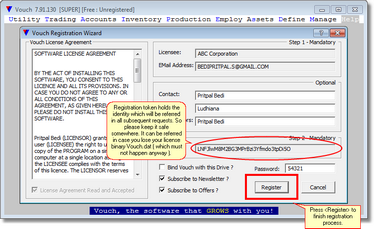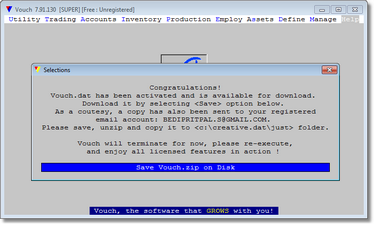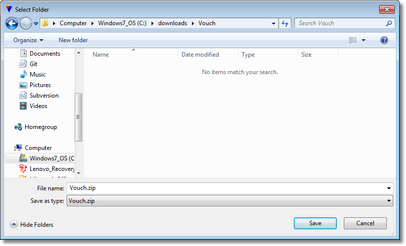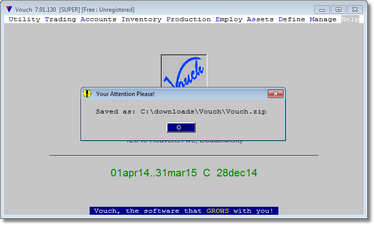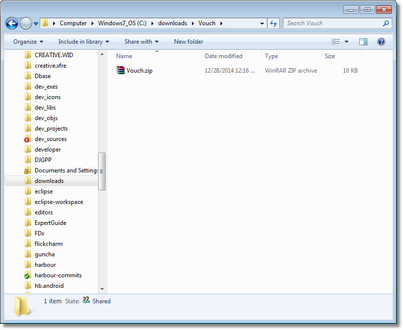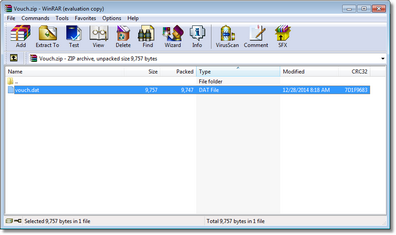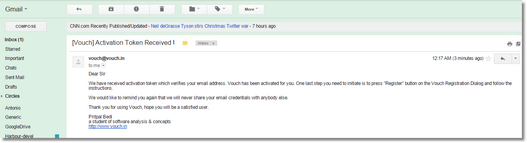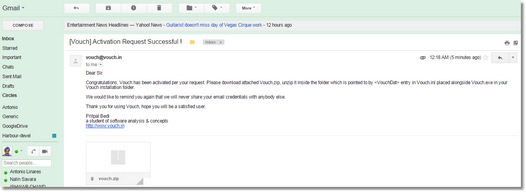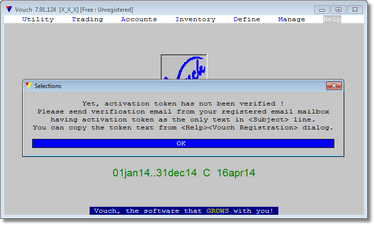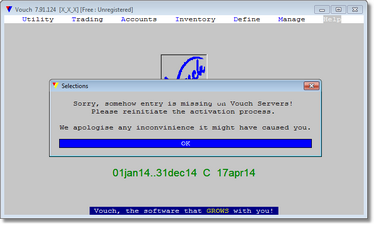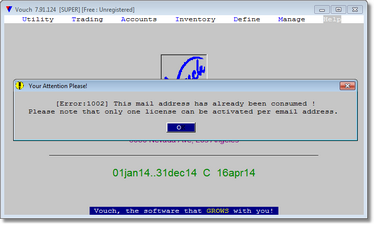Registration and Activation
Vouch registration is an important, and for some license types - mandatory, step to execute full-featured Vouch. In this chapter we will discuss the steps necessary to register the product, what benefits would you derive from registration ( non-mandatory-to-register license types ), and what is planned for the future.
We will be using words " activation " and " registration " interchangeably.
Vouch registration and activation process involves following steps:
Sr |
By |
Action |
1 |
Vouch/You |
Fill in the fields in Registration Wizard and click <Initiate>. |
2 |
Vouch Server |
Sends an " activation token " back to Vouch Registration Wizard process. |
3 |
You |
Copy thus activation token, enclose that in double angled backets like, <<token>>, and paste into subject field of your same email-box which you provided in Registration Wizard. Make sure you are using the same email account for email address verification process. |
4 |
You |
Wait for few minutes so that Vouch Server could grab it and verify email account provided inside Registration Wizard. |
5 |
Vouch/You |
Revisit Registration Wizard and click on <Register>. |
6 |
Vouch Server |
Sends your personalized copy of Vouch license " Vouch.dat " in a zipped archive " Vouch.zip " right inside the Registration Wizard. A prompt will guide you how to save the archive. |
7 |
You |
Unzip Vouch.zip in the same folder which is pointed to by VouchDat entry in Vouch.ini configuration file. |
8 |
Vouch |
Run Vouch and make sure that your license is activated by looking at title-bar of main window which will turn to [Free: 2-Users] from [Free: Unregistered] |
9 |
You |
And enjoy Vouch, one of its own class of a software package, for many-many years to come. All future versions are free for you under VouchFree license. |
Step |
Description |
Image |
1 |
The entry point to open Vouch Registration Wizard. |
|
2 |
A password will be requested due to sensitive nature of the registration. Initially it must be Vouch Admin who can start registration. Then while inside the wizard, another slot to use another password is provided, which if filled will be used for all other actions registration wizard may ask. |
|
3 |
This is the blank interface dialog requesting you to fill up the required fields to initiate the process. All fields are described in detail in next section. |
Step |
Description |
Image |
1 |
Once all fields are filled then click on <Initiate> button. |
|
2 |
Filled in fields and pressed <Initiate> button. |
|
3 |
Vouch Server returned error. An already consumed email address is provided intentionally to generate this error as to make the process more understandable. |
|
4 |
Entered the correct values in the registration wizard and pressed <Initiate>. |
|
5 |
After successful activation initiation process you will see this message which is self explanatory. Please follow the content for next steps. This process will now terminate current Vouch run. You will have to reenter Vouch. Then you can reach to this dialog again after providing password as described above |
|
6 |
Opened Gmail inbox, composed the mail, and pressed <Send>.
Note: token has to be enclosed in double angled brackets. It is needed because many times mail servers behave in erratic way considering the mail as a spam and just dumping them to trash folder if they cannot recognize subject line as a proper word or sentence. |
|
7 |
After <Initiate> process returns SUCCESS, its contents can be accessed by returning to Vouch Registration Wizard. Until Vouch has been <Register>ed and activated successfully, these contents are retained locally. After <Register> is executed successfully these contents are retained on the Vouch server together with Vouch.dat license binary. Local copy of contents is deleted. |
|
8 |
After clicking on <Register> you will receive the SUCCESS or ERROR depending upon the stage when did you click. If your email credential has been verified, there is a least chance of any error unless there is a communication issue with the Vouch servers. At this point you will be asked to copy the received Vouch.zip containing Vouch.dat as the only file, to some preserved folder. Once you received the Vouch.zip it is your responsibility to save that on a secure place. |
|
9 |
"Save File" dialog will be presented to navigate to safe folder where Vouch.zip will be copied. |
|
10 |
Vouch will then inform you the path to Vouch.zip. |
|
11 |
From the explorer it needs to be verified if Vouch.zip has actually been saved. |
|
12 |
Double clicking on the saved Vouch.zip in the explorer, default zip opener program should show up, which in this case is R&R. You should be able to verify Vouch.dat as the only file contained in the archive. Unzip it to the folder pointed to by <VouchDat> entry in Vouch.ini. |
|
13 |
A complementary mail will also be sent about Activation Confirmation. Here it is shown for reference. |
|
14 |
A complementary mail will be sent after successful activation with Vouch.zip as an attachment. Vouch recommends that you keep this email in a safe folder. It |
Step |
Description |
Image |
1 |
This error will be returned when, without emailing activation token from your referenced mail-box and receiving confirmation mail verifying your email address, you clicked on <Register>.
This error will NOT clear the local cache of information you provided in Vouch Activation Wizard. |
|
2 |
Error will be returned if something weired happens on the Vouch servers and your <Initiated> entry could not been located. This is a rare error. When this error comes, you local cache of <Initiate> info is deleted. You have to <Initiate> another request by filling the Activation Wizard all-over again.
Vouch apologies for this error.
This error will clear the local cache of information you provided in Vouch Activation Wizard. |
|
3 |
This error is returned if the mailing address you are providing to <Initiate> has already been consumed by someone else.
This is only possible in 3 instances: 1) You have misspelled your mailing address, or 2) You are enetring someone else's address, or 3) Someone else has your email address and password and has already initiated such action.
This error will clear the local cache of information you provided in Vouch Activation Wizard. |
|
Benefits |
1 |
Get one additional user every 13 months upto 5 max. |
2 |
Receive first hand information on new releases. |
3 |
Receive ad-hoc updates per module basis. |
4 |
Receive tips and tricks to exploit the power of Vouch to its fullest extent. |
5 |
Bind execution of Vouch to the machine it is installed on to prevent data being moved to somewhere else. |
Sr |
The Future - On My Drawing Board |
1 |
Provide B2B (Business-to-Business) connectivity through this interface. B2B connectivity means pushing or retrieving data from one installation of Vouch to another installation based on access/assign handshake protocol between two businesses. |
2 |
Provide downloadable templates for various VouchObjects, for example, documents, reports, labels, drills, dashboards, etc. |
3 |
May be more users and or license types be made free for loyal users, who knows... |